On Productivity When You Can't Use Your Hands
As an ML practitioner, gamer, musician, and sports enthusiast, I work and play with my hands a lot. I recently began experiencing some pins and needles pain in my index fingers, thumbs, and wrists, and consulted a med school friend who is passionate about hand surgery:
“Whatever you’re doing, if you continue in this fashion you will not be able to play violin or video games or type in a couple years.”
I knew exactly what I was doing. I type too hard and too fast.
I work fast - speed is one of my principles - and type at ~140 wpm. This intensity was exacerbated by striking out on my own in March 2024 as an independent consultant and not only building projects for clients but also writing volumes of cold emails, LinkedIn messages, and X DMs to source the next round of projects. After thousands of emails and tens of thousands of lines of code, with little to no breaks for weeks at a time, my hands finally gave out under the strain and I went from being a monster at the keyboard to a big fat 0.
Additionally, I’m a violinist, and I knew it would affect my ability to play at a high level. Good luck playing the Sibelius or the Tchaikovsky without strong hands and wrists!
I couldn’t abandon my work, but neither could I continue in this fashion. So I discarded all my priors about what was possible and started optimizing for one metric: decreased physical movement. I’m detailing my optimizations below for others with broken hands, and will update this list as I discover new techniques.
Physical Improvements: Emergency Tactics to Relax Keyboard Technique
- Being cognizant of whether my hands are warm (they probably aren't). If they aren't, I warm them up using some old violin warmup techniques. You'll look dumb. Lean into it.
- Reducing my typing speed until I applied no pressure and never lifting my fingers off the keyboard (thus reducing impact, the biggest immediate pain agent). This alone lowered my speed from ~140 wpm to ~85 wpm. Ouch.
- All my wrist pain was in the right wrist, which was largely from the pronation of hitting Option+Delete to delete words and hitting the Delete button. I now move my right wrist far to the right when hitting Option+Delete, and also minimized the number of times I need to hit the Delete button via 100% accuracy, which I can achieve at 85 wpm. On MacOS, there are also the settings "key input rate" and delay until repeat". Max out the first and minimize the second. When you hold down a key you'll see why.
- Thinking ahead about my next action as I’m executing a current action. My OODA-esque-loop at the computer was: think, decide on an action, blitz out the action as fast as possible, and repeat in a serial manner. You wouldn't last a minute in the Lost Temple they raised me. Now to maintain flow I think ahead about my next action so I smoothly glide from one action to the next. This has reduced hand strain and even changed the way that I think!
Strategic Improvements: Hack Your Communications
Seriously! Type less! Before the Internet there wasn’t enough information movement/storage so writing many words was a reasonable way to increase communication bandwidth and persistence. Now we have a different problem - trying to extract signals from a deluge of information that is recorded forever. Therefore decorum is less important today and brevity helps you stand out (since people abuse LLMs). The best improvements you can make here are:
- Make a phone call. Why? Voice is higher bandwidth, you type less, you resolve issues in less absolute time. Unrelated to the pain in my hands, it's also good for non-work relationships too ;) I call my friends and family and girls I'm seeing instead of texting intermittently. In a world where everything is communicated via text, calling helps you stand out. And it's WAY more fun!
- Make long-form media short: Emails can be 1 word long. They can be 2 letters long. I'm dead serious. It's extremely freeing, and when you respond quickly, people respond faster to you, and your time seems more valuable (and it should be!). Be concise and reduce back and forth at all costs.
- Make short-form media longer: Huh? What I mean is, make Slacks longer and formal so you can respond less. This one rule, if everyone followed it, would increase global GDP by 5% overnight. This rules sets a precedent with the other party to reduce the number of back and forths, which means you can dodge the dripfeed of followup notifications that are wireheading your monkey brain, buying you concentrated time to build things and enjoy life. Also less typing.
Strategic Improvements: God Gave You a Mouth, Use It
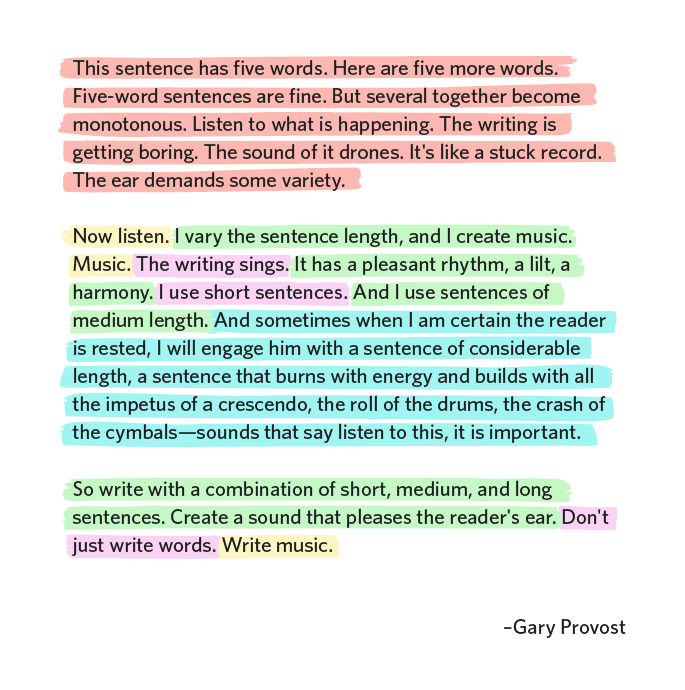
Tactical Changes: Some Examples of How to Turn Computer Into a Video Game
- Set up email signatures on your email client.
- Set up a Calendly and ping the link instead of the typical back and forth over email
- Saying “Wake up” and "Go to sleep" activates/deactivates dictation on MacOS if enabled
- Cmd+Space+ch=Chrome
- Cmd+Space+vi=VisualStudioCode
- @L=Chrome URL bar
- @pl: Progress Log for big projects
- @a: Tracking sheet for boring things I call it "The Bridge"
- @p: perplexity.ai
- @o: ChatGPT (or Claude, depends on my favorite at the time)
- @c: Google Calendar
- @d: personal-website
- @g: Gmail
- @l: LinkedIn
- @gh: GitHub
- @gd: Google Drive
- x: x.com
- @v: vim commands cheat sheet (because I forget controls constantly and I’m looking for new shortcuts!)
- r alias to "ranger" in my Terminal for browsing files at lightspeed
- alias p=python3
- alias a="source .venv/bin/activate"
- alias j="jupyter notebook"
This is just a sampling, I have many more bespoke shortcuts, stuffed into my ~/.zshrc and VSCode. OGs will scoff at these, but younger programmers like me aren't aware of how much faster you can move.
I love these shortcuts because while they save only a second at a time, they take 15 seconds to set up and save days of my life.
Automation Changes: Trade Effort for Thought to Save your Hands
LLM-ify everything. With voice dictation, LLMs are a superpower for avoiding typing. My marginal utility function is different from those without hand pain, but I'll pay for any solution that reduces my keystrokes. A couple important techniques below.
- LLMs are underappreciated for idiosyncratic formatting. I'll illustrate by example. I dictated this entire essay into Google Docs, asked an LLM to clean it up using its judgment of natural language, fixed the section above where I use lots of abbreviations, added and formatted the list tags, added in a list of links that I desired around relevant phrases and automatically put newline breaks every 60 characters for HTML readiability. I typed about 10% of this essay. And it's long!
- Writing important emails, cover letters, and client texts. The problems people run into are preserving their unique voice and curbing LLM verbosity. The key is to amass your favorite personal written work and keep it handy in a folder that you can upload as context. With enough in-context examples LLMs adjust (especially Claude 3.5 Sonnet) and will write satisfactorily at rapid speeds. I do admit I spend much time manually editing these, perhaps out of nervousness, so the jury is out.
Lastly, I know this is hotly contested, but not only do LLMs help me avoid typing, but as a science and design guy, they definitely help me code. I’ll likely write a piece where I compile instances where LLMs have measurably improved my productivity, but here’s generally how I make a new feature without having to abuse my hands: the organizing principle is work top down and introduce the LLM gradually.
- Upload relevant codebase files and talk about the problem with GPT-4o and plan changes. Use specific language and ask the model to refrain from generating any code. The key is for you and the LLM to develop a clear mental model, because a classic failure mode for human+LLM coding is to mistake an LLM's high-level BS for actually useful high-level planning. You’re trying to steer the LLM into the right activation spaces by making sure the architectural details are sound. Crucially, you want to avoid verbosity and work towards a minimal design: “what are the options for libraries?” “Do we need this library?” “Could we only edit one module?” “Think about the plan again as if you had to deliver it in 1 hour” “Great, now summarize all the changes we are going to make and explain why succinctly”. If you need prompt inspiration, read this paper on the commute for inspiration.
- Also, while context windows are increasing, models don't perform well on NeedleBench as a function of the context size, so I'd cap the amount of tokens you upload to 40% of the stated window, leaving you another 10% of the window to converse with and rework the LLM response.
- In a new codebase ask for an architectural summary of the codebase. Sometimes I’ll ask for a Python script that will sketch out the architecture in a drawing library. Be creative! This is faster than grokking a library by reading, and the LLM is good at doing this, especially if you feed relevant documentation.
- I develop a clear mental model so that even if it’s wrong I know what I need to refine. The goal is fewer at bats at the Terminal, because it’s generally in the frenzied flipping between Terminal, VSCode, and LLMs that I forget to chill tf out and type harder/faster.
- Simultaneously, I read the code with VSCode shortcuts and Vim bindings. My favorites: [#]gg sends me to specific lines, e w $ and ^ for jumping around a line, gh for seeing a declaration, gd for hopping to a declaration, Cmd+option+left/right for going back and forth between tabs, etc. Do I introduce slightly more typing with Vim? Yes. But moving my hand to the mouse is too slow and pronating my hand to a trackpad is painful.
- Hopefully the LLM has enough context now to ace or almost ace the code generation (Remember, we haven't typed many words yet!). Literally just say: “Okay write the code succinctly, keeping in mind everything we’ve discussed”. If you've never conversed for a while with an LLM and refined its thinking in detail, then you'll be blown away by the quality and thoroughness of the response even if the code isn't perfect. When a friend complains about LLM quality, I look through their prompt history and it's always the same story...
- In general, you should anthropomorphize the LLM and have a “diversification” mindset: getting one good query+response is better than spamming the LLM and it's better on your hands. It’s all about time-to-new-feature amortized across all features: sometimes you will ace a feature, and the time (and typing!) saved here is worth a few wasted minutes. I also don't treat this time as wasted because it never hurts to rubber-duck your approach. We don’t need fancy AI SWEs (yet), just the basic chat interface will do. In my experience, out of 6 features, an LLM will often ace 1, mostly build 2 of them, scaffold another 2, and botch the last. In almost all cases, I type less, so I've emerged victorious.
- Side note: the more you modularize, the fewer abstractions an LLM has to hop, which they suck at because they have smol brains for now. The true 10x engineers I’ve stumbled across in the LLM era are all senior engineers who see modularization far down the line, spin up 4 LLMs, ace 1 module, semi-edit 2, manually write the last, and have another LLM chat knit them all together and write testing - all in a couple hours. An even rarer skill is knowing in advance if the LLM can ace the task and delegating accordingly. I've seen this only once and it was scary. I had the same feeling when my old cracked boss pulled up his custom Neovim for a joyride in our first pair programming session and wrote an identity management system from scratch, no Google required.
- Side side note: I suspect one reason we haven’t seen many LLM 10xers is because cracked senior engineers don’t need to code much and don’t bother building LLM skills - which is a shame because they’re exactly the engineers who would leverage LLMs the best.
- This is a lesson every programmer learns, but TDD reduces typing. We specify the goal and boom we have a dev loop, which reduces frivolous efforts and pushes you to be cerebral instead of physical. Your loop doesn’t have to be a test - if you’re implementing AlphaFold3 in PyTorch (don't do this alone, it hurt me), you define the input and output tensors, and get coding. Often, once your code runs you’re already done with your program. I also suspect but have not confirmed that it helps the LLM to see the shape of the output.
- I started running tests automagically when I hit save, so I don’t type into
Terminal during a dev loop. Look up how to run a command on Cmd+s in Neovim or VSCode, and
then run something like
clear; nvcc -g -G your_file.cu -o your_program; nsys profile --stats=true ./your_program. Obviously customize this and keep your runtimes short, but it’s such a QoL upgrade to glance at Terminal and see an error instead of hitting the up arrow a couple times, hitting Enter, and then waiting.
Thoughts
Overall, I’ve never been this introspective about how I work. It's extreme, but I'll do anything to save my hands. Thus far I've been successful - and it's possible I've increased my speed overall, although I have yet to rigorously time this (and I don't want to, because I'd have to type violently for the A/B test).
Part of the "slowing down to speed up" method is that the nature of my thoughts at work (and even outside work) has changed. I can’t depend on my preternatural dexterity to be more productive, so I’ve had to slow down and simply learn more from each dev loop. In deep learning terms, I’m increasing my sampling efficiency instead of the epoch volume or dataset size.
The way I think in my daily life has changed as well. I find myself quietly considering a problem before diving in, hunting for that one subtle move that yields massive returns. I enjoy it, and I think I'll continue. Hopefully this doesn't turn into a case of Goodhart's Law but I have high hopes.
There have been some physical changes I’ve employed, like upgrading my keyboard and improving my posture (with GPT-4’s help I crafted a program that uses computer vision to detect when I slouch and yells at me), but the biggest changes have come from using dictation and communication strategies to reduce typing. The human aspects are always the bottleneck!
Thanks for reading! If you have any other ideas for how I can type less please hit me up via email or X, I’d appreciate it. I suspect this will be an ongoing battle so I’ll take any ideas you have and include them here for other passersby.
***This is an ironic piece because it mirrors Jason Liu’s post on dealing with pain in his hands and I was heavily inspired by his AI consulting work late in 2023 to strike out on my own and provide AI services to companies as part of my transition into large deep learning models. I want to give him a shoutout here because I feel like he deserves it.***